 Round navigation with overlapping CSS3 animations
Round navigation with overlapping CSS3 animations
I had some time to kill on friday afternoon so I decided to try if I could make a round navigation that overlaps the neighbouring menu items. I remember seeing it done with z-index and transparent png’s in the past, but it wasn’t a solution we give clients in a content management system. Adding more z-indexes to new menu items would be far to complicated. Sure, we could probably add some server side code or even javascript to make a dynamic class, but I thought to myself surely there must...
 Steve Jobs RIP
Steve Jobs RIP
It has been a difficult year for all of us as it is, and to top it all up Steve Jobs the co-founder of Apple Macintosh computers and our hero of tech has this week passed away. Even one of our newest top of the range iMacs died yesterday as if it was coming out in sympathy from the departing of its great creator. A recent email sent directly to Steve Jobs by myself was not replied to and had already raised my suspicions that there was something terribly wrong....
 How to fix position:absolute disappearing in ie
How to fix position:absolute disappearing in ie
If you’ve experienced this problem (position:absolute disappearing in ie) you are probably ready to pull your hair out. It is completely random, sometimes it disappears sometime it appears. It works in IE6 but not 7 then on another computer it works in 7 but not 8 and 6. So what is the problem? Have a look at this header: In this example what I wanted was a logo (1), a registration/checkout area (2), a navigation (3) and a search form (4). The HTML elements are coded in the order indicated...
 Setting up an email account on your iPhone
Setting up an email account on your iPhone
If you have any problems to setup your email account on your iPhone or iPad, have a look at this article. Go to the settings (1) Choose Mail, Contacts, Calender (2) Choose Add Account (3) A configuration wizard is prepared for Microsoft Exchange, mobileMe, Google Mail, Yahoo! and Aol. If you have one of these providers, follow the instructions to configure your email account. If you have an other provider click on Other (4) Click on Add Mail Account (5) Insert your name, email address, your email password (6) Configure your Incoming Mail Server (7) and Outgoing Mail Server (8) You get the information from your...
 Setting up an email account on your BlackBerry
Setting up an email account on your BlackBerry
The process of setting up an email account on your Blackberry is fairly easy. Firstly, navigate to “setup” on your home screen and click on it. The icon will be a picture of a Blackberry with a green cogwheel. This will take you to the set up screen. Click on “Email Accounts” and select “Internet Mail Account”. If you already have an email account set up, please select “Set up another email account”. If you have Yahoo, Gmail, Aol or Hotmail, then select the appropriate service and enter your email...
 New cookie laws un-realistic within grace period
New cookie laws un-realistic within grace period
The 25th of May marks what could be a major turning point of the internet’s privacy laws. This may change the way websites are developed forever. Since the birth of the internet and its fast pace in growth which has already taken the world by storm, and which still has a long way to go, the enforcement and control of privacy and online content continues to be a major issue. The new cookie laws state that we are to inform users when a website is placing cookies on their computer machines. These...
 Round navigation with overlapping CSS3 animations
Round navigation with overlapping CSS3 animations
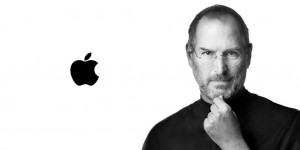 Steve Jobs RIP
Steve Jobs RIP
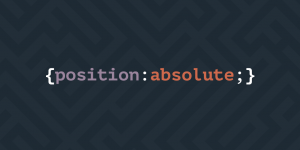 How to fix position:absolute disappearing in ie
How to fix position:absolute disappearing in ie
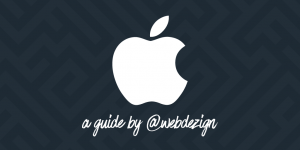 Setting up an email account on your iPhone
Setting up an email account on your iPhone
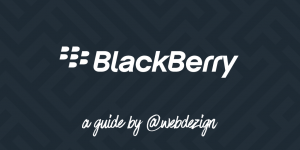 Setting up an email account on your BlackBerry
Setting up an email account on your BlackBerry
 New cookie laws un-realistic within grace period
New cookie laws un-realistic within grace period
